Introducing MAXConnect's resume editor
Published by MAXSolutions on August 13, 2020

All MAXConnect users are able to use our online resume editor to make your job search easier
MAXConnect features a resume editor where you can upload, edit and format up to four different resumes to make your application process easier.
Haven’t got a CV? No worries. Just log on to MAXConnect and click the ‘My Resume’ button to get started. Then you can create and edit a blank template with our online resume editor. .
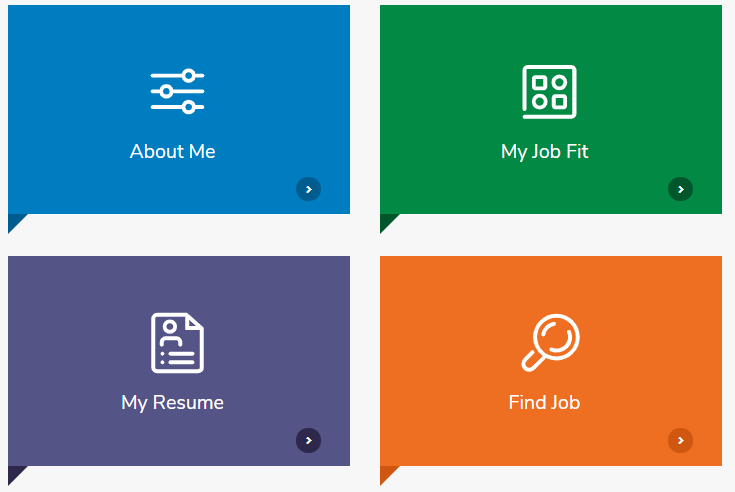
Once you pick the template you prefer you can go ahead and start filling in your information.
The resume editor will make sure you cover off the sections that are important in creating a resume including your work history, education and references. Once you’ve entered all of the information, it will auto create a resume that you can then open, edit or review in Word.
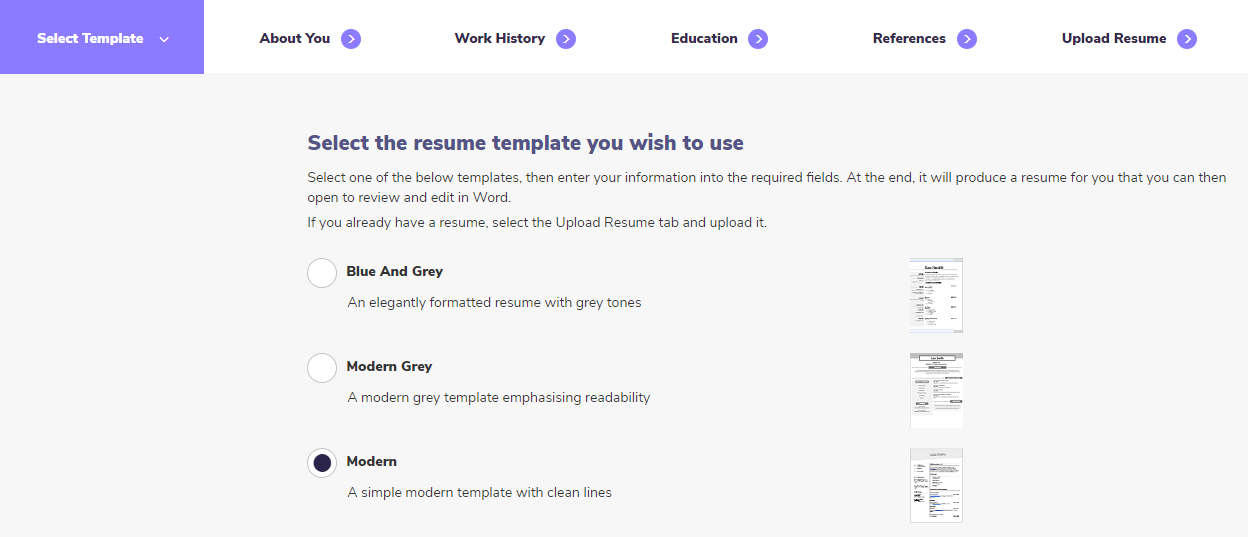
If you already have a resume you can upload your existing resume by clicking ‘upload resume’ and start editing right away.
That’s it! Your resume is online and saved to your MAXConnect profile and you are ready to apply for jobs. Make sure to fill out all the information in your MAXConnect profile including the ‘About Me’ and ‘My Job Fit’ sections. We use the information you provide in those sections to make sure we are sending you notifications for jobs that match your interests.
Need some inspiration? We have a whole range of helpful tips for how to write a resume that will give you a better chance of getting to the next step. You can also find some handy resume examples for a wide variety of common industries to help get you started.
If you need a hand to upload and edit your resume or to create a brand new one, just ask your friendly MAX consultant for some help.
Share
Tags
Found this useful?
Help and advice
Our blogs are about helping people seek the information that they need for their steps in the workforce.

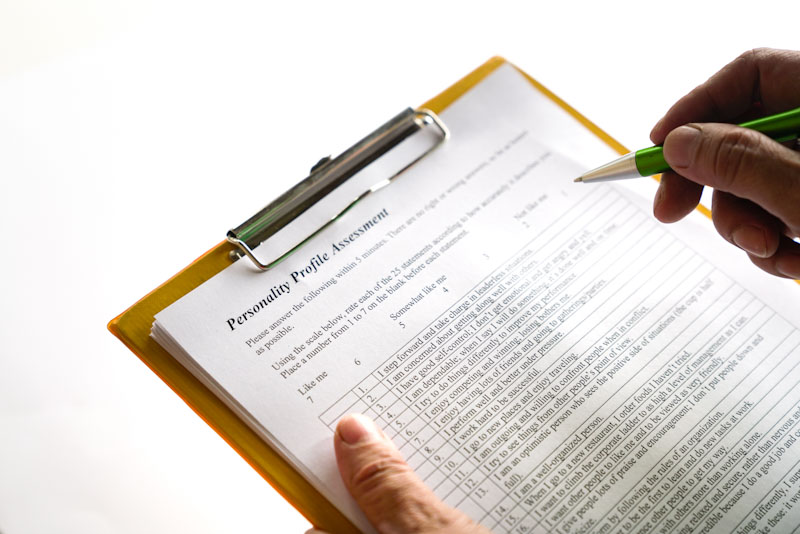












_1.jpg)




























.jpeg)

















